

If your document is based on a schema, content hints provide you with information about the schema's content model. The hints appear as grayed-out text strings in parentheses in the Edit area next to each structural element, identified in the tag structure by a blue diamond (Figure A). Content hints may also appear (grayed-out but not in parentheses) adjacent to the tag of an attribute or element to which the document's schema has assigned a data type, to indicate the data type of the content allowed in the field (for example, string).
Figure A: Content Hints
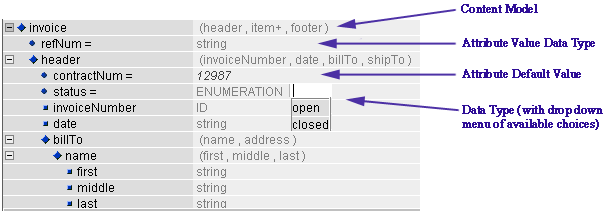
Each content hint represents the sequence and occurrence of any data elements contained by the particular structural element. Look, for example, at the following content hint for the structural element <address>:
(zipcode, state, city?, line+)
The comma-separated sequence of these child elements determines their appearance in the schema's tag structure. The ? indicates that the <city> element is optional. The + indicates that the <line> element is required and repeatable (one or more occurrences). Another occurrence indicator not shown in the example is * (asterisk); this represents that the element is optional and repeatable (zero or more occurrences). A child element that appears in the content hint without one of these occurrence indicators is neither optional nor repeatable (that is, the element must appear once and only once).
Use content hints as visual cues, especially to see which elements may be inserted to generate additional fields for data entry.
If you do not want content hints displayed, choose Preferences... from the Edit menu. In the XML Instance Preferences dialog box, clear the Content Hints check box. This setting remains in effect from one session to the next until you change it. If you disable content hints, you can re-enable them from the View menu, and they will be in effect only for the currently active document.